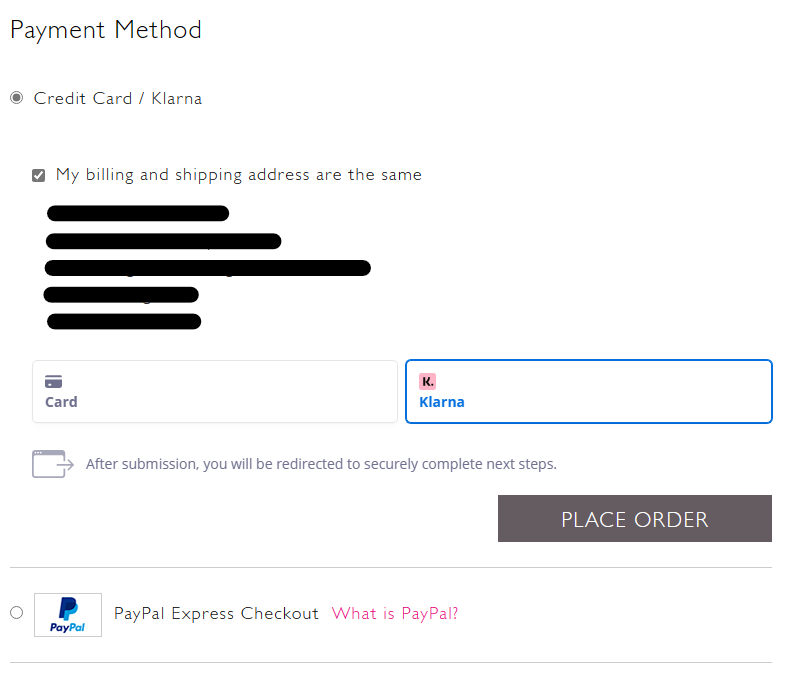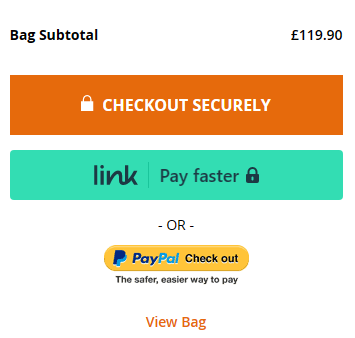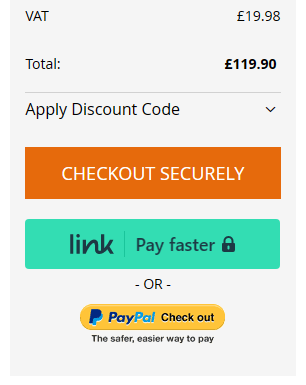Stripe provides other payments via its own service:
Wallets
- Apple Pay https://stripe.com/docs/apple-pay
- Google Pay https://stripe.com/docs/google-pay?platform=web
Buy now pay later
Apple Pay and Google Pay via Stripe
You can have Apple Pay and Google Pay via a Stripe account.
When you have Apple Pay and Google Pay integrated to Magento 2, customers will see buttons in the:
Mini Bag
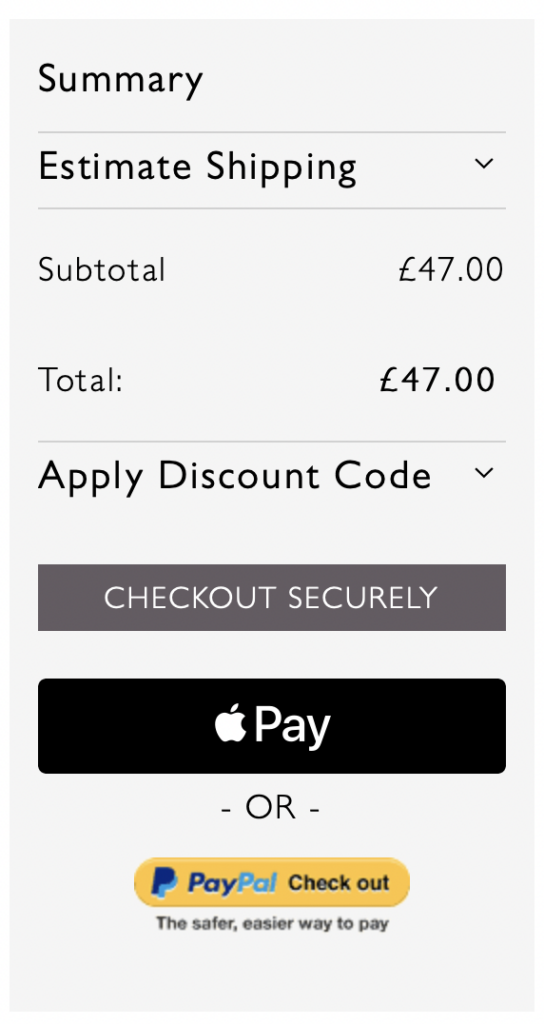 |
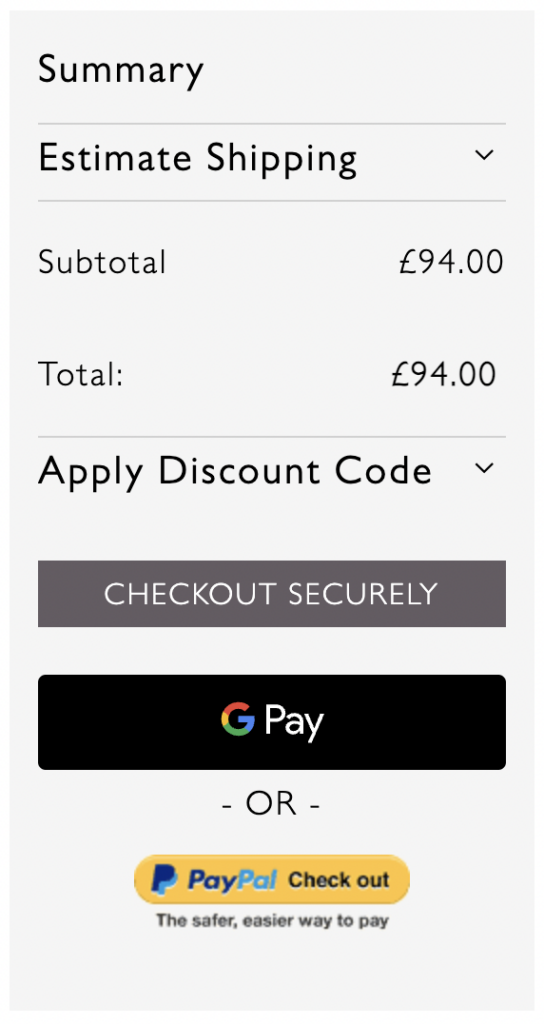 |
Basket Page
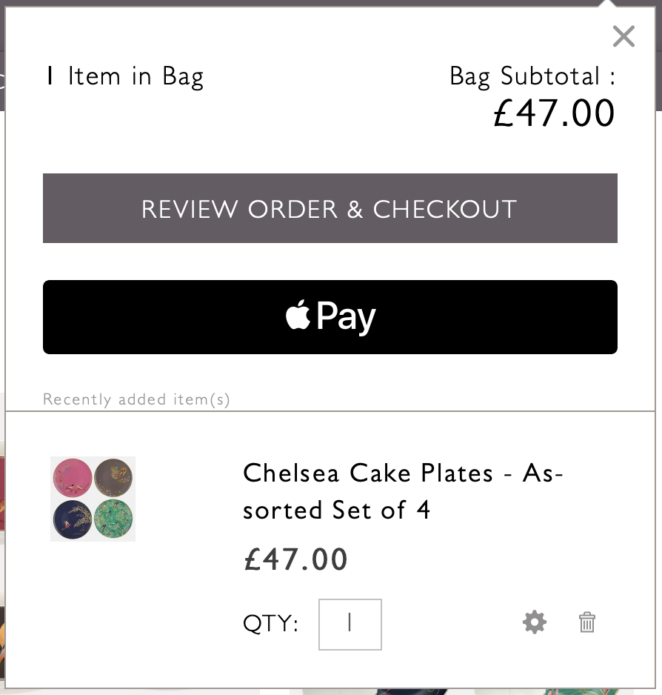 |
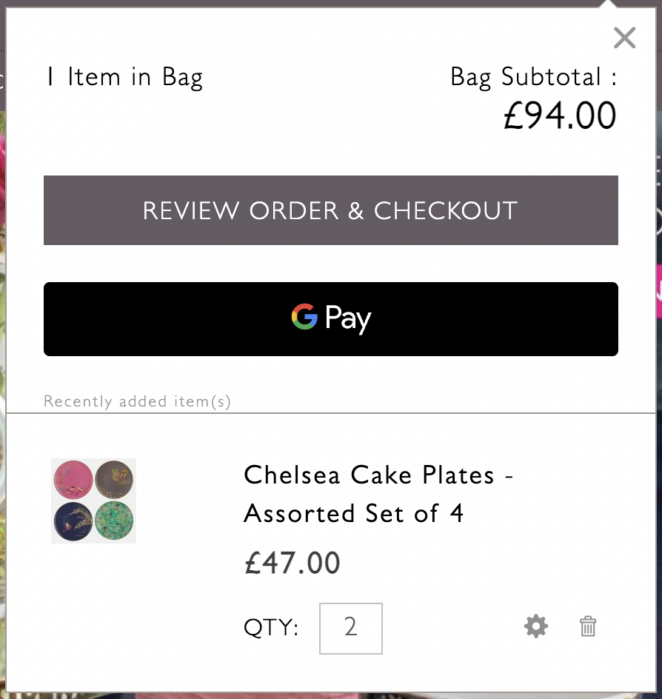 |
Checkout
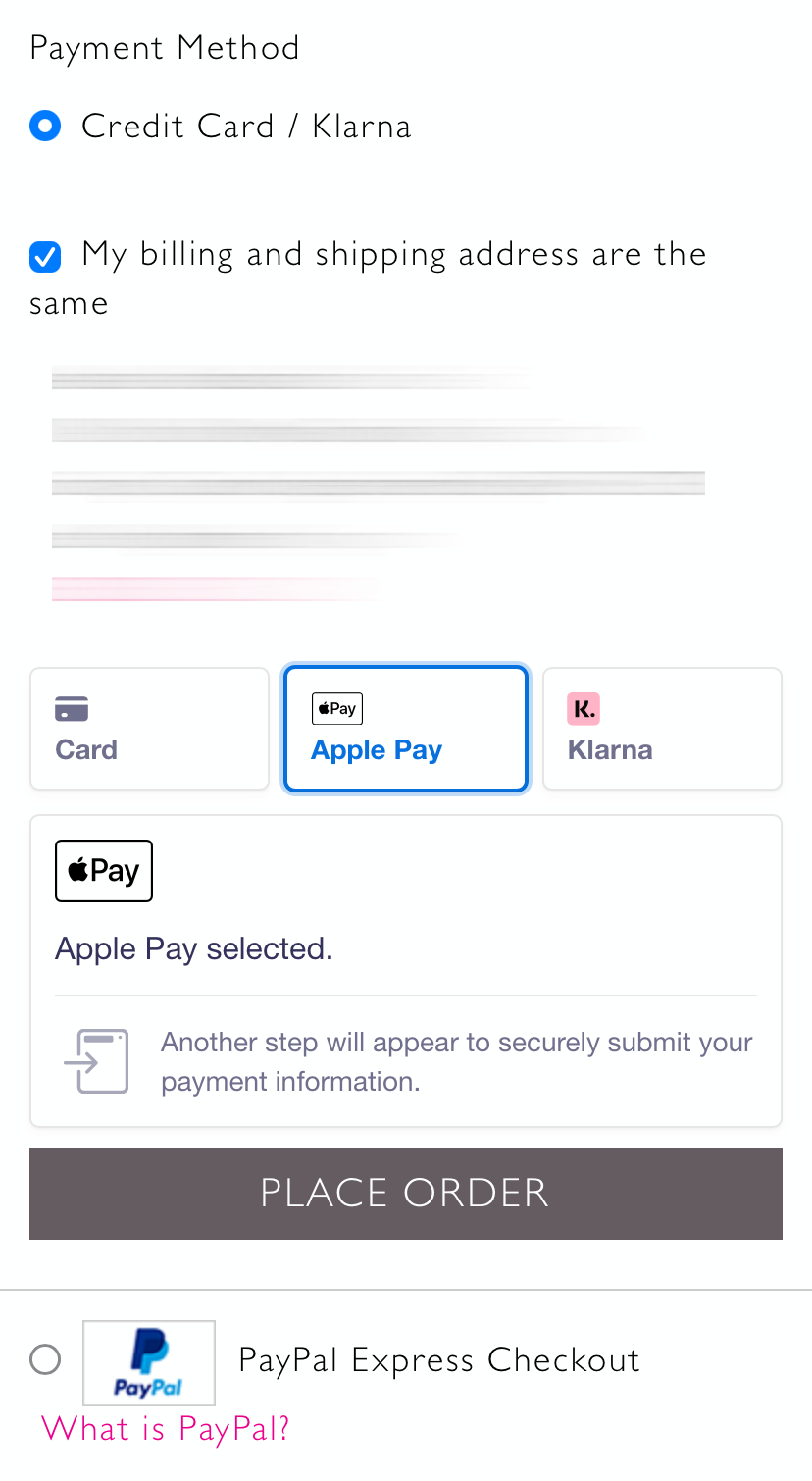 |
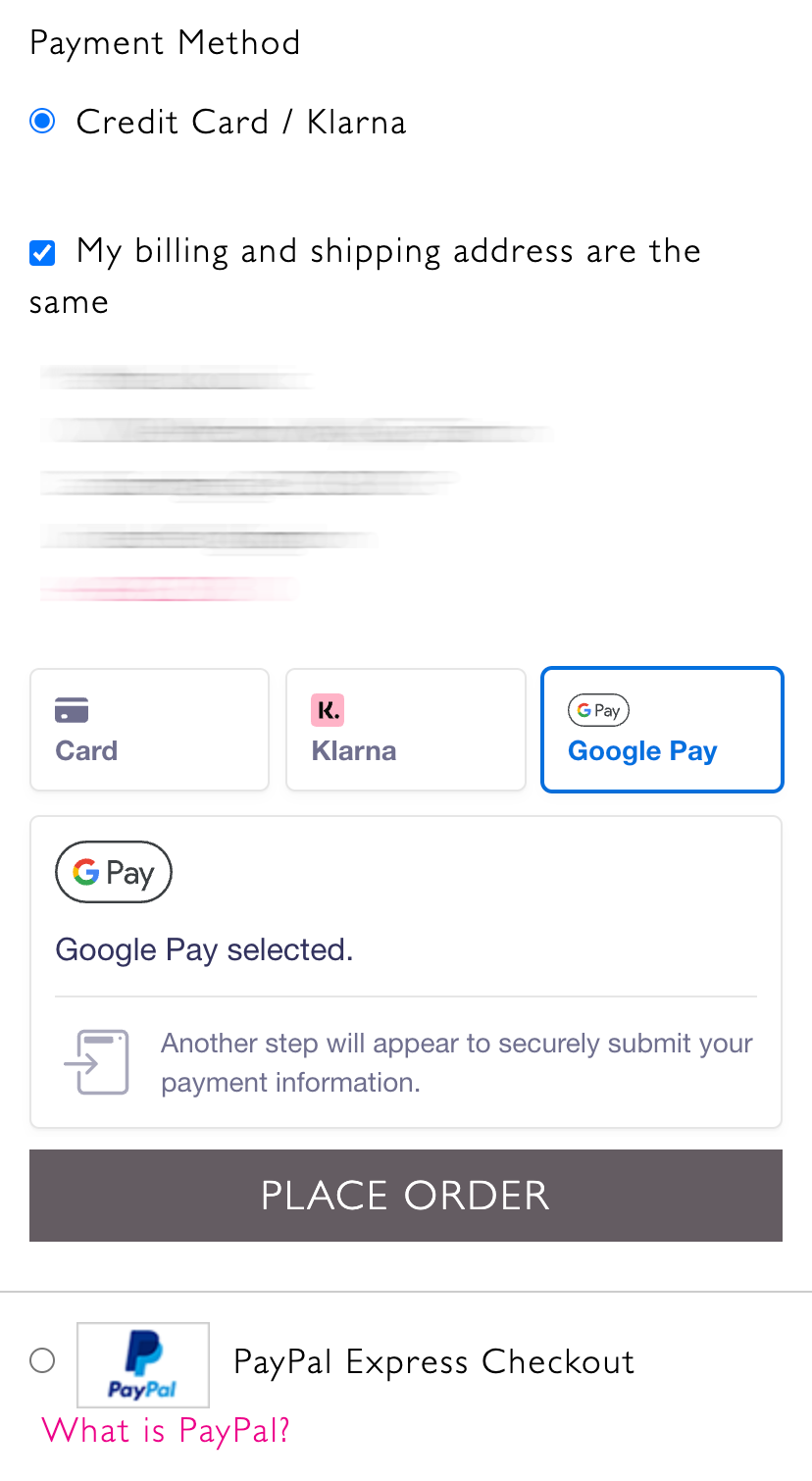 |
Pay faster (link)
Please note, a Stripe link “Pay faster” is enabled by default and can be controlled on https://dashboard.stripe.com/settings/link
This button is shown when you enable wallet buttons, but the customer’s browser does not have configured:
- In Google Chrome, if customers don’t have Google Pay configured, the link button will be shown.
- In Apple Safari, if customers don’t have Apple Pay configured, the link button will be shown.
You can read more about this feature in the official Stripe articles https://stripe.com/docs/payments/link and https://stripe.com/en-gb/payments/link
|
|
|
Klarna
Klarna on Magento 2 Checkout looks like this: